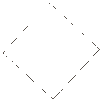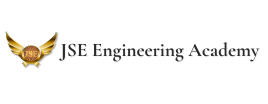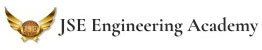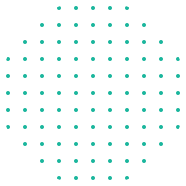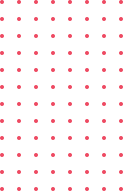Autodesk Revit Introduction
Autodesk Revit is one of the most powerful BIM (Building Information Modeling) tools used by architects, engineers, and designers worldwide. However, mastering Revit comes with challenges, and many users—especially beginners—tend to make common mistakes that can slow down their workflow, compromise model integrity, or cause coordination issues. Whether you are a student, fresher, or working professional, understanding these mistakes and learning how to avoid them will enhance your BIM expertise and efficiency.
JSE Engineering Academy trains students and professionals to work error-free in Revit MEP through hands-on projects, real-world case studies, and expert mentorship. Let’s dive into Revit users’ top five mistakes and how you can confidently avoid them!
READ MORE: Why Revit is a Must-Have Skill for Architects & Engineers

1. Ignoring Proper Project Setup
Mistake: Jumping straight into modeling without setting up project templates, units, and levels.
Why It’s a Problem: A poorly set-up project can lead to incorrect measurements, misaligned elements, and coordination issues with other trades.
How to Avoid It:
- Start with a proper template that includes pre-configured settings such as levels, views, and families.
- Always set the correct units (meters, feet, inches, etc.) before modeling.
- Use Reference Planes and Worksets for better project organization.
💡 Pro Tip: JSE Academy’s Revit Masterclass covers project setup best practices to help you streamline your workflow.
- Overloading the Model with Unnecessary Details
Mistake: Adding too many detailed families, components, and annotations in a single model.
Why It’s a Problem: Over-detailed models increase file size, slow performance, and make collaboration difficult.
How to Avoid It:
- Use LOD (Level of Development) standards to model only what is needed for each project phase.
- Purge unused families to keep your model lightweight.
- Utilize Linked Models instead of inserting everything into a single file.
💡 Pro Tip: JSE Academy teaches students how to optimize Revit models for high performance without compromising accuracy.
3. Incorrect Use of Families and Components
Mistake: Using incompatible or poorly built families instead of parametric and flexible ones.
Why It’s a Problem: Incorrect families can lead to misalignment, incorrect scheduling, and inconsistencies in documentation.
How to Avoid It:
- Always use Revit-native families instead of importing complex CAD files.
- Check family parameters before inserting them into the model.
- Learn family creation techniques to build your own flexible, scalable, and efficient families.
💡 Pro Tip: Our JSE Revit BIM Training covers family creation and parameter customization, making you a Revit expert!
4. Poor Worksharing and Collaboration Practices
Mistake: Not using Worksharing, Worksets, and Collaboration tools properly.
Why It’s a Problem: If multiple users work on a project without proper collaboration, it can lead to file corruption, duplication, and loss of data.
How to Avoid It:
- Use Worksets to divide tasks and assign roles within a project.
- Enable Revit Cloud Collaboration for real-time updates.
- Always use Copy/Monitor tools to coordinate with other disciplines.
💡 Pro Tip: At JSE Academy, we train students on real-world Revit collaboration scenarios using BIM 360 and Worksharing techniques.
5. Not Using View Templates and Visibility Settings Efficiently
Mistake: Manually adjusting views instead of using View Templates and Visibility/Graphics settings.
Why It’s a Problem: This leads to inconsistencies in documentation, slows down workflow, and makes it difficult to maintain model standards.
How to Avoid It:
- Create and apply View Templates for different project phases.
- Use Visibility/Graphics Overrides to control element appearances.
- Learn Filters and phasing techniques to manage complex views efficiently.
💡 Pro Tip: JSE Academy provides practical training on advanced view management, helping you create flawless construction documents.
ALSO READ: Revit MEP vs AutoCAD: Which is better for your project?

Why Choose JSE Academy for Revit MEP Training?
Industry-Oriented Learning – Get hands-on experience with real-world BIM projects and well-versed MEP courses.
Expert Instructors – Learn from certified Revit professionals with years of experience.
Practical Approach – Work on live projects and solve real-time BIM challenges.
Branches – Based on student comfort, JSE Academy has roots across South India, such as Chennai, Trichy, Nellai, and Vizag.
Certification & Placement Support – Get certified in Revit and access job opportunities in leading AEC firms.
Enroll Today! Start your journey towards Revit mastery with JSE Engineering Academy!