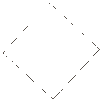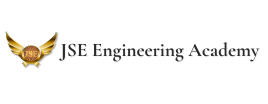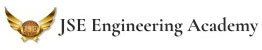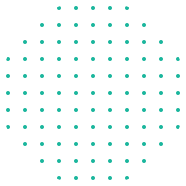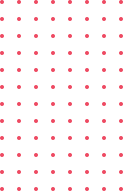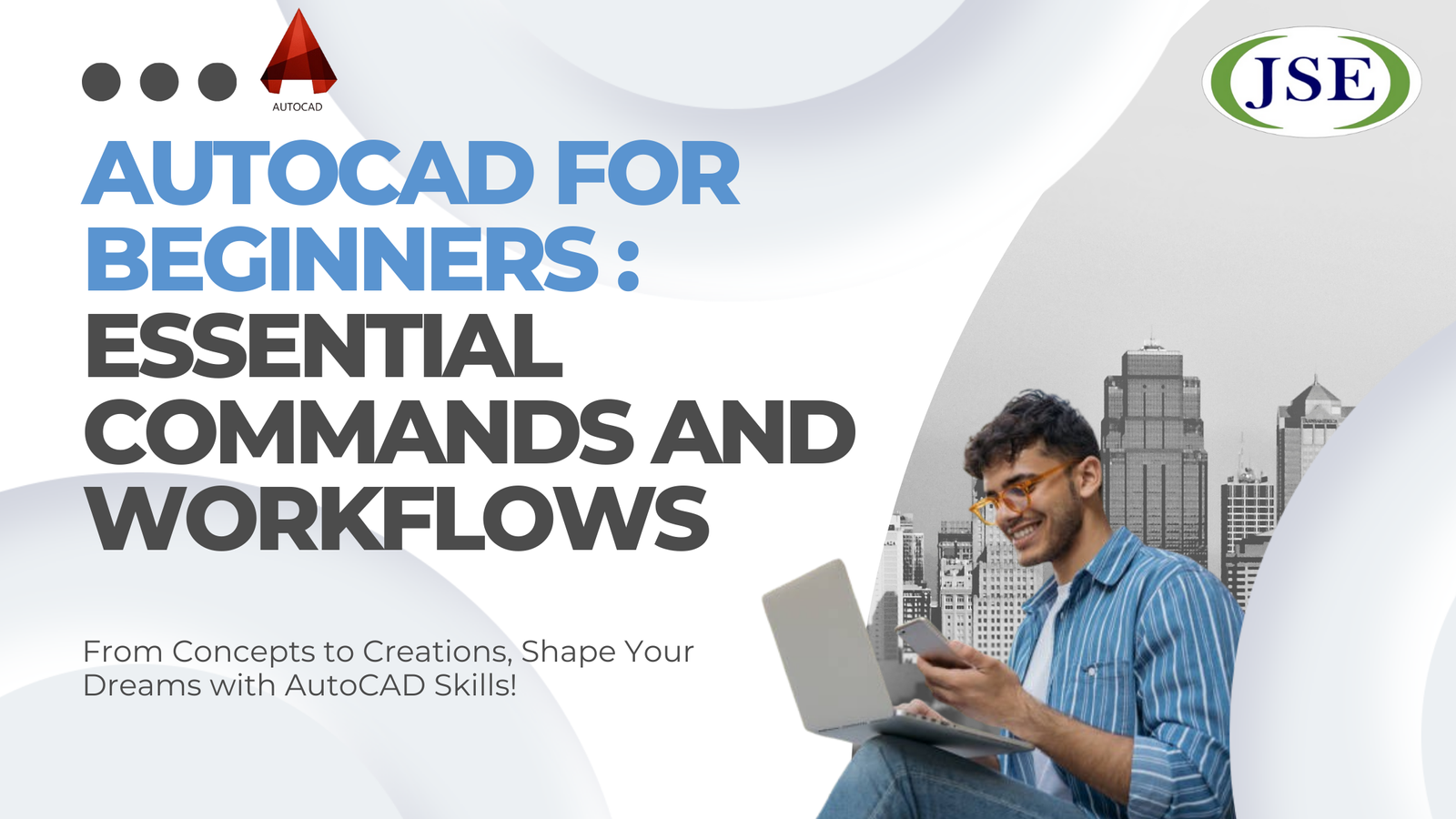Welcome to the world of AutoCAD, where your design ideas come to life with just a few clicks! Whether you’re an aspiring engineer, architect, or designer, learning AutoCAD is like unlocking a treasure chest of tools that can help you create anything—from simple drawings to complex building designs. But if you’re just starting, don’t worry! This guide will take you through the essential commands and workflows to get you up and running while showing you how JSE Engineering Academy’s MEP courses can help you master this powerful software.
What is AutoCAD, and Why Should You Learn It?
AutoCAD is a computer-aided design (CAD) software used by engineers, architects, and designers to create 2D and 3D designs. It’s the industry standard for precision drawing, making it a vital tool for professionals working on everything from electrical systems to skyscraper blueprints.
“Pro Tip! AutoCAD is more than just a design tool. It allows you to visualize, analyze, and simulate projects before they’re built—saving both time and resources.”

At JSE Engineering Academy, we’ve incorporated AutoCAD into our MEP (Mechanical, Electrical, Plumbing) courses, giving you hands-on experience in designing and simulating real-world projects.
ALSO READ: Difference between AutoCAD MEP and Revit MEP
Essential AutoCAD Commands for Beginners
Line (L): The most basic tool in AutoCAD is the Line command. Simply type L and hit enter to start drawing lines. This command is essential for creating the skeleton of any design.
Circle (C): Whether you’re designing a pipe or a decorative element, you’ll frequently use the Circle command. It allows you to draw circles by specifying the center point and radius.
Move (M): This command helps you reposition objects within your drawing. Just type M, select the object you want to move and choose a new location.
Trim (TR): Trim helps you cut off unnecessary parts of your design. Imagine designing an electrical circuit—sometimes, you need to remove extra wires. Trim is perfect for cleaning up your design.
Offset (O): Use the Offset command to create parallel lines, concentric circles, or duplicate objects at a specified distance. This is extremely useful in MEP design when spacing out elements like pipes or ducts.
Mirror (MI): The Mirror command allows you to create symmetrical designs without drawing the same object twice. It’s a huge time-saver!
Layers (LA): Layers help you organize your drawing. You can separate electrical lines from plumbing systems or mechanical components, ensuring clarity and preventing confusion during the design process.
Workflows to Improve Your AutoCAD Efficiency
Learning the commands is just the first step. The real power of AutoCAD comes in mastering workflows—the processes that help you design faster and smarter. Here are a few beginner-friendly workflows:
Setting Up Your Workspace: Before diving into a project, set up your workspace by adjusting units, gridlines, and layers. This ensures that all measurements and objects are consistent throughout the design. At JSE Academy, we teach you how to create efficient workflows in both AutoCAD and Revit MEP, helping you work faster and smarter.
Using Templates: Start with a template that includes common settings and pre-made objects. Templates save time and ensure you follow industry standards.
Dimensioning: Adding dimensions to your design is crucial, especially in technical drawings. You’ll use the Dimension (DIM) command to add accurate measurements to your sketches, ensuring everything fits perfectly when built.
Annotating: Annotations (such as text or labels) help communicate important information like material specifications or part numbers in your design. The Text (T) and Multileader (MLEADER) commands help you do this quickly.
“Bonus Tip! In JSE Academy’s MEP courses, you’ll not only learn AutoCAD but also how it integrates with other systems like Revit MEP and Navisworks for more complex building designs.”
Why JSE Academy’s MEP Courses Are Essential for AutoCAD Learners
Mastering AutoCAD is just the beginning of your engineering journey. As you grow, you’ll need to design entire systems—like electrical layouts, plumbing networks, and HVAC plans. That’s where our MEP courses come in.
At JSE Academy, our MEP Electrical System Design (ESD) courses go beyond AutoCAD:
AutoCAD MEP: Learn how to create electrical schematics, piping layouts, and ventilation systems.
Revit MEP: Master 3D modeling and clash detection for seamless system integration.
ETAP and Navisworks: Explore advanced simulation and coordination tools. *(currently, we don’t offer this software course)
Our courses offer:
- Real-world projects to apply what you’ve learned.
- Interactive learning sessions with experts.
- Industry-level software training that prepares you for the professional world.
Join the Future of Engineering! By enrolling in our MEP courses, you’ll gain the skills needed to design complex building systems—skills that are in high demand across industries.
Why Choose JSE Academy for Your Engineering Career?
Choosing the right academy is just as important as choosing the right software. At JSE Engineering Academy, we believe in blending theoretical knowledge with hands-on experience. We offer a range of MEP courses that focus on everything from AutoCAD to Electrical System Design (ESD) and Plumbing Systems Design.
Here’s why students love us:
Comprehensive Curriculum: Our courses are designed to meet industry standards and are updated regularly to reflect the latest technologies.
Expert Faculty: Learn from industry veterans who bring real-world experience into the classroom.
Interactive Learning: We offer live projects and group discussions, making sure you’re ready for any engineering challenge.

Conclusion: AutoCAD is Your Gateway to Engineering Success!
AutoCAD is more than just a design tool—it’s the foundation of your engineering career. By learning the essential commands and workflows, you’ll be equipped to handle projects with precision and efficiency.
But why stop there? At JSE Engineering Academy, we offer comprehensive MEP courses that take you beyond AutoCAD. From electrical systems to 3D modeling, we give you the skills to excel in today’s competitive engineering landscape.
Ready to master AutoCAD and more? Enroll at JSE Academy today and take the first step toward a future filled with innovation and success!